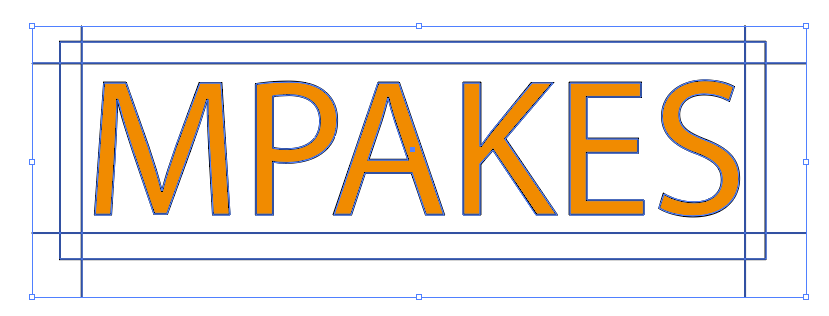In printing, converting text to outlines (also known as “creating curves” or “vectorizing fonts”) is essential to ensure a smooth and error-free production process. Here’s why it’s necessary, especially for Mpakes, a professional printing company:
1. Avoid Missing or Replaced Fonts
- Design files often use custom fonts that may not be available on all systems. If the fonts are not converted to outlines, the printing system might substitute them with default fonts, altering the design.
2. Maintain Design Accuracy
- Once text is converted to outlines, it becomes a vector shape, ensuring that the size, spacing, and layout remain exactly as designed, no matter which software or system opens the file.
3. Prevent Font Corruption or Errors
- Different software and operating systems handle fonts differently. If a font is not embedded correctly, it may cause display issues or even missing characters when processed for printing.
4. Enhance Compatibility & Print Stability
- Many printing machines and RIP (Raster Image Processor) software do not support all font types. Converting text to outlines ensures that Mpakes can print your files with consistent quality and precision.
5. Avoid Accidental Edits
- Once text is converted to a vector graphic, it can no longer be modified as text. This prevents unintended alterations during the pre-press and printing process.
Mpakes’ Commitment to High-Quality Printing
At Mpakes, we emphasize professional printing standards and ensure that all text elements are properly outlined before production. This guarantees that your brochures, books, packaging, and promotional materials are printed exactly as designed, without unexpected font issues.
Pro Tip: Always keep an editable version of your design before converting text to outlines, in case you need to make changes later!
By following these best practices, Mpakes delivers superior print quality with precision and reliability.